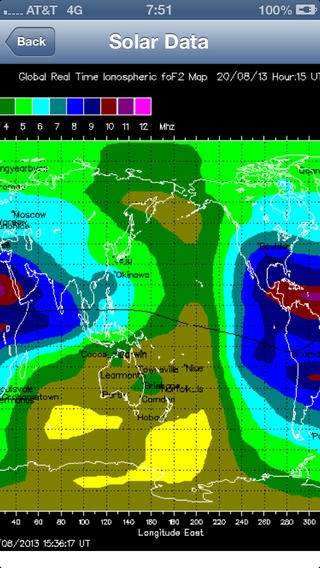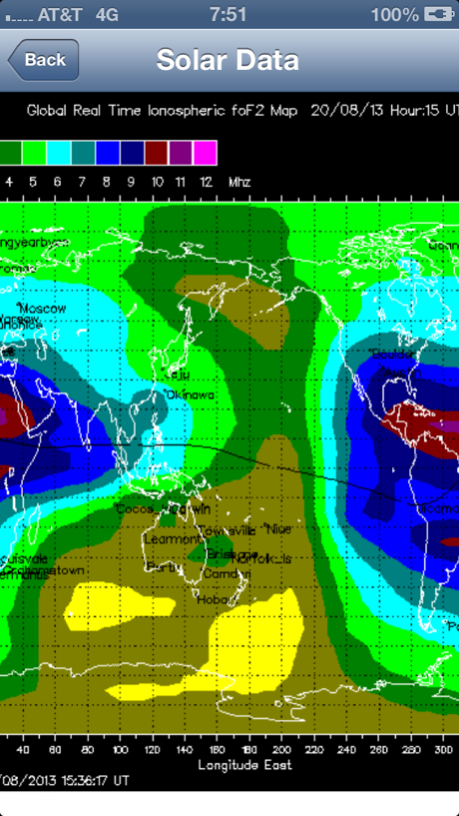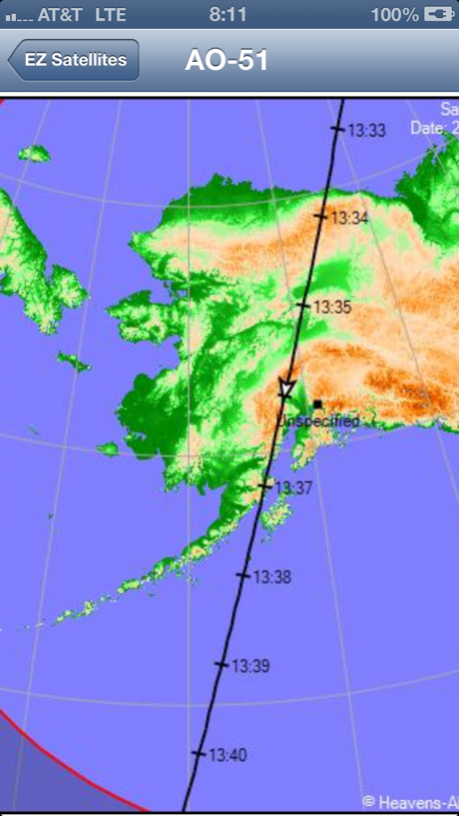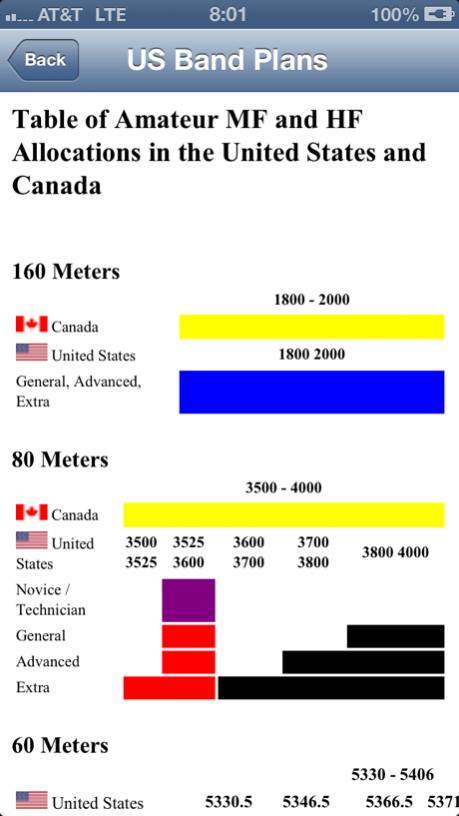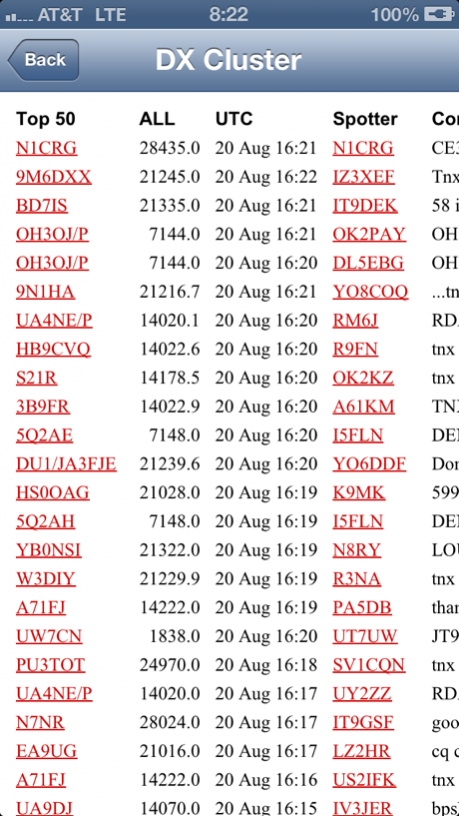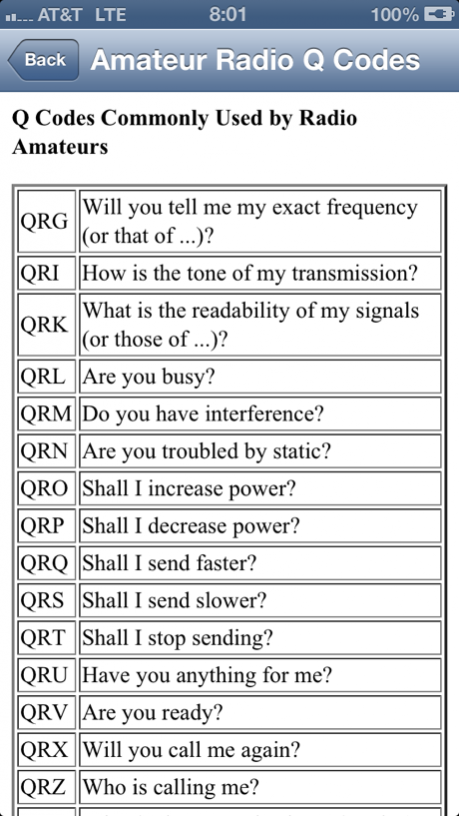Ham Tool FT-857 1.3.7
Continue to app
Paid Version
Publisher Description
With Ham Tool, you can locate a repeater anywhere in the US using your GPS location, or by entering a zip code or city.
With Ham Tool, you can pull up satellite pass information for all of the EZ satellites no matter where you happen to be. No keps to download or software to configure, just punch it and go.
With Ham Tool, you can get up to the minute solar data and band conditions. See who's on the bands with instant DX Cluster spots. And once you work them, look them up on QRZCQ.com and chase down that QSL!
With Ham Tool, you have numerous operating aids including band plans, Q codes, DXCC prefixes, even a reference guide for your rig. All in the palm of your hand.
Built in Features include:
Band Plans for ITU Regions 1 & 2
Q Codes
DXCC Entity and Prefix list
Quick reference for Yaesu FT-60
Antenna Calculator in both US and Metric
Features requiring a network connection:
Up to the minute solar data and hf/vhf band conditions
Callsign lookup
Satellite passes: AO-27, AO-51, ARISS, SO-50, SO-67
DX Cluster dx spots
US Repeater locator
Available for these radios:
Ham Tool FT-857
Ham Tool FT-817
Ham Tool VX-3R
Ham Tool VX-7R
Ham Tool FT-60
Made in Alaska
Mar 23, 2016 Version 1.3.7
This app has been updated by Apple to display the Apple Watch app icon.
Minor optimizations and improvements.
About Ham Tool FT-857
Ham Tool FT-857 is a paid app for iOS published in the System Maintenance list of apps, part of System Utilities.
The company that develops Ham Tool FT-857 is Northern Softworks. The latest version released by its developer is 1.3.7.
To install Ham Tool FT-857 on your iOS device, just click the green Continue To App button above to start the installation process. The app is listed on our website since 2016-03-23 and was downloaded 6 times. We have already checked if the download link is safe, however for your own protection we recommend that you scan the downloaded app with your antivirus. Your antivirus may detect the Ham Tool FT-857 as malware if the download link is broken.
How to install Ham Tool FT-857 on your iOS device:
- Click on the Continue To App button on our website. This will redirect you to the App Store.
- Once the Ham Tool FT-857 is shown in the iTunes listing of your iOS device, you can start its download and installation. Tap on the GET button to the right of the app to start downloading it.
- If you are not logged-in the iOS appstore app, you'll be prompted for your your Apple ID and/or password.
- After Ham Tool FT-857 is downloaded, you'll see an INSTALL button to the right. Tap on it to start the actual installation of the iOS app.
- Once installation is finished you can tap on the OPEN button to start it. Its icon will also be added to your device home screen.